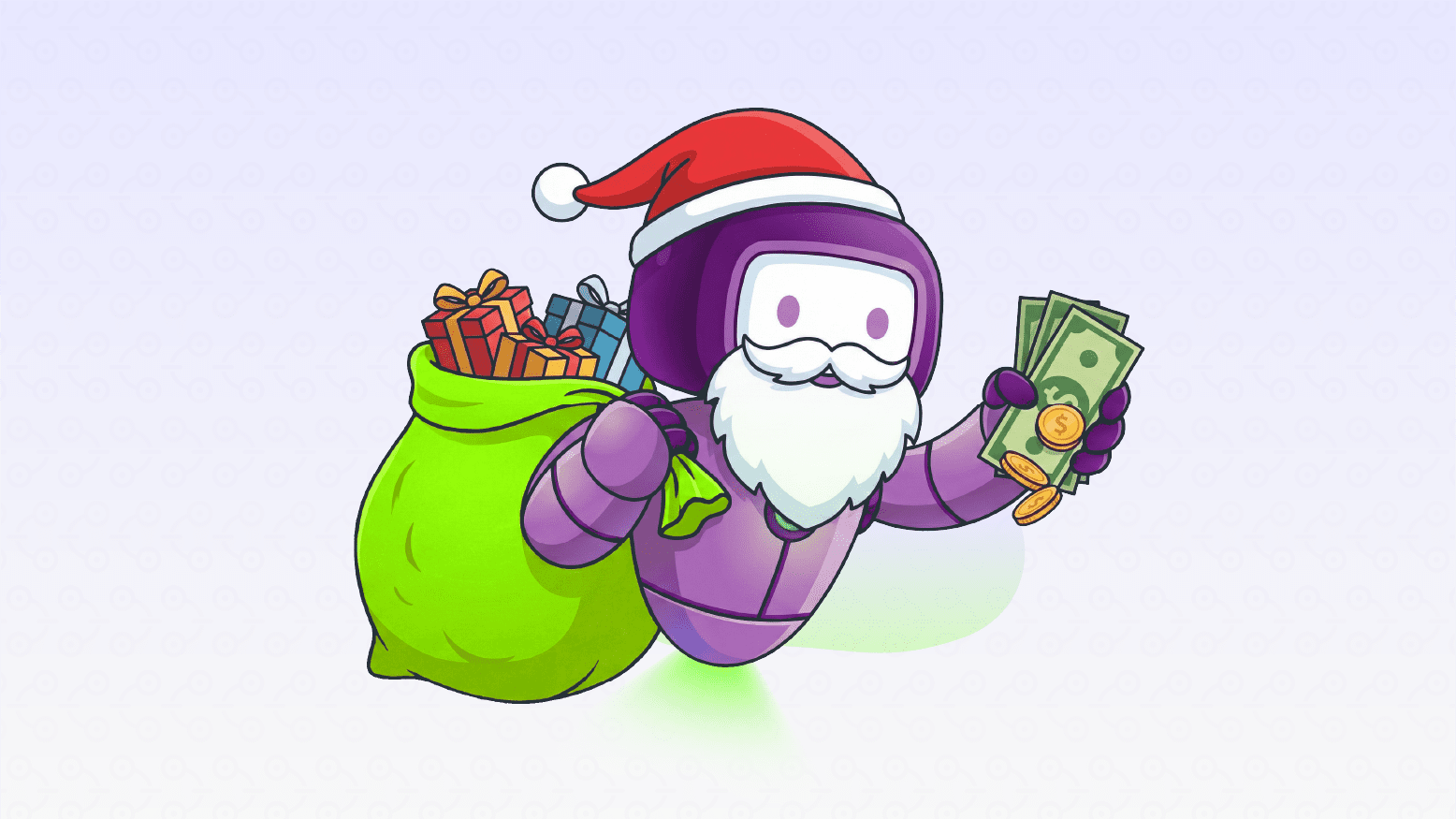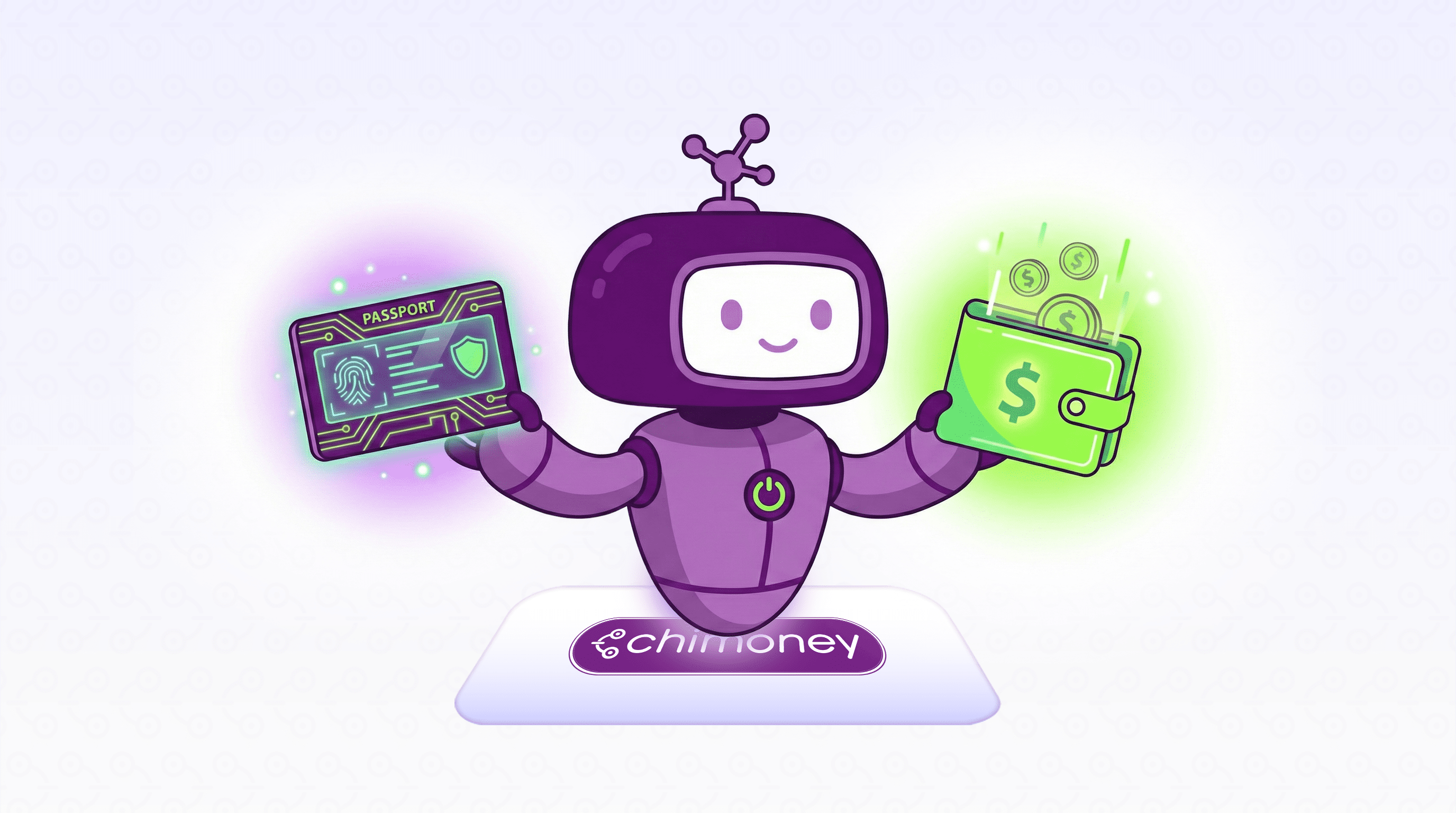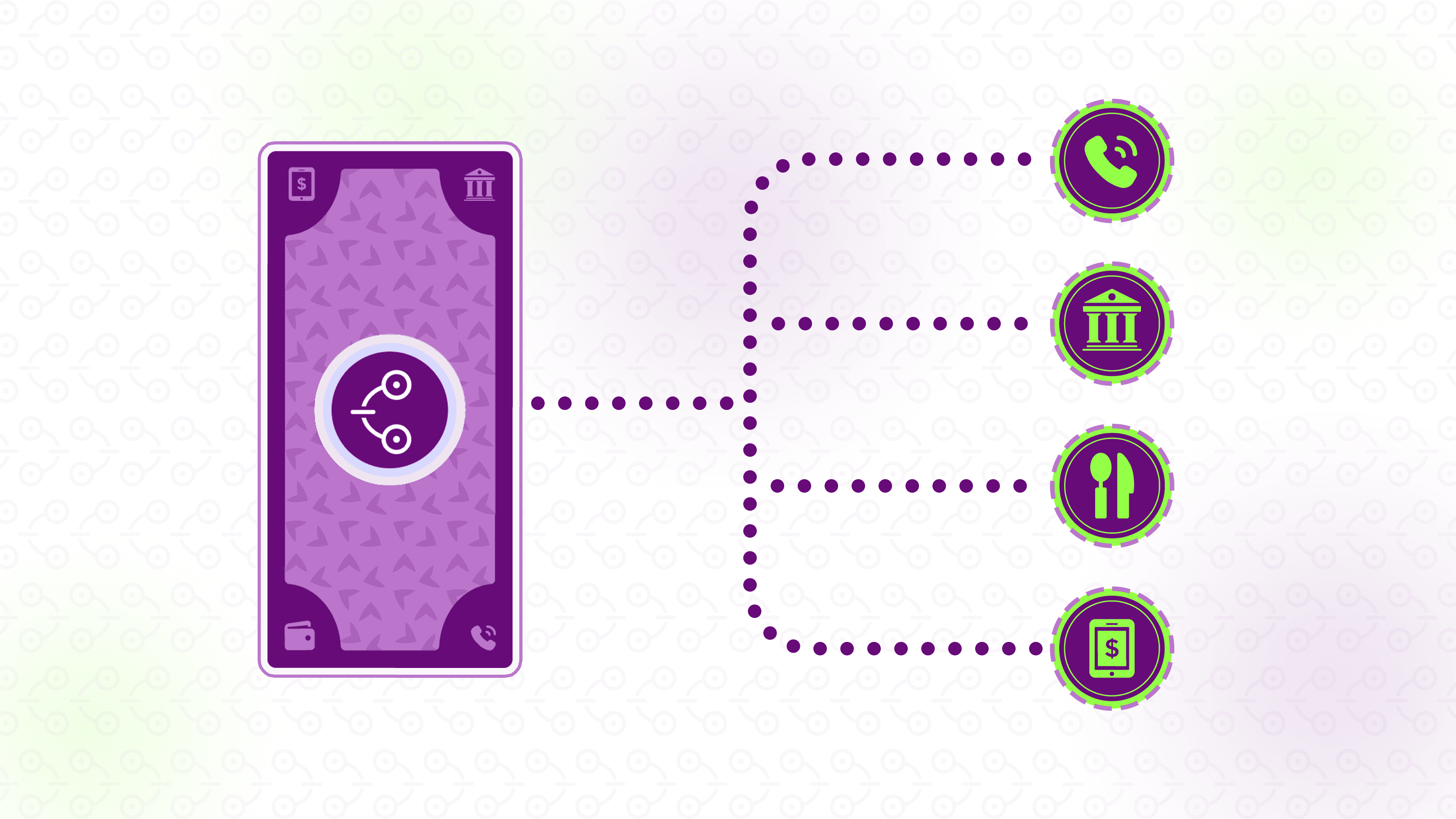
Redeeming Chimoney: How to Spend Your Flexible Value From Chimoney
In this article, we will show you the process of redeeming Chimoney. Before we start, keep in mind that with Chimoney, companies, teams, and communities can send gifts and perks globally with the click of a button or with our API
Now let's jump right into it!
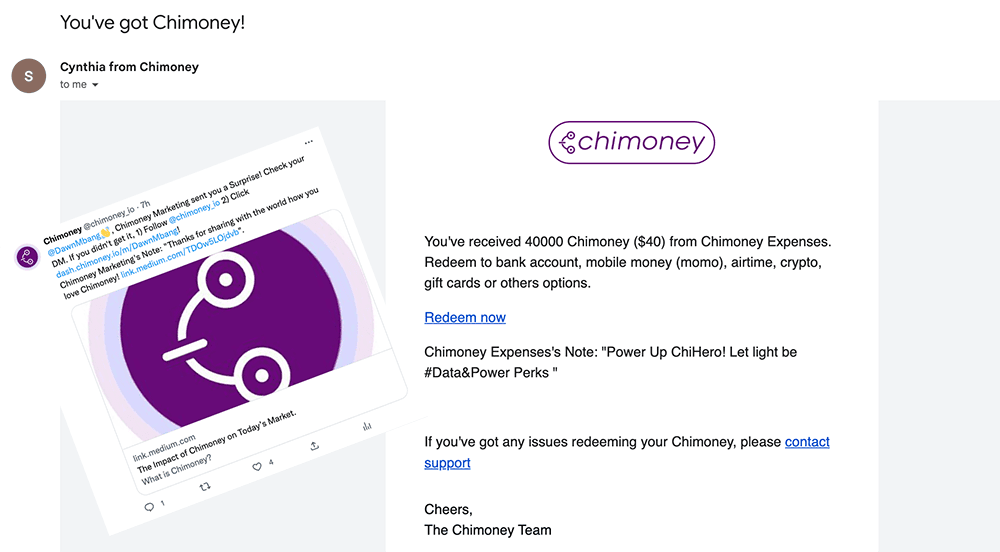
Supported Products and Services
Chimoney supports the following products and services and counting:
- Airtime
- Mobile Money
- Gift Cards
- Crypto
- Bank Deposit
- Save for Later
Cash-out to Bank Account when spending your flexible Value
- Click on the Redeem Now link in the email you received or the Link in the Twitter message you got from Chimoney.
- On the redeem page, look for the Banks section and find your country.
- Next, search your bank by name and select it then enter your valid Account number. Done, you will get the money deposited into your account.
For Security reasons, ensure the email is from a @chimoney.io email address, and with Twitter, check that you also got a Twitter timeline post from Chimoney.
Spend Flexible gifts on Airtime and Mobile money
Similar to the above, follow the same step. With Airtime, Mobile money, or Crypto, please select your country and then enter the required information like your phone number and click on Redeem now.
Get Crypto with your Chimoney flexible Gift
If Crypto is not banned by the Regulators in your country or state, you can spend your Chimoney on Crypto. To do this, Look for Digital Currencies on the redeem page and select your preferred currency. Next, enter a valid wallet address and click Redeem Now. We will not be able to assist you if you send Crypto to the wrong address. Please, be careful here.
If Crypto is not banned by the Regulators in your country or state, you can spend your Chimoney on Crypto
Now, go enjoy your Chimoney!
Check out these other posts
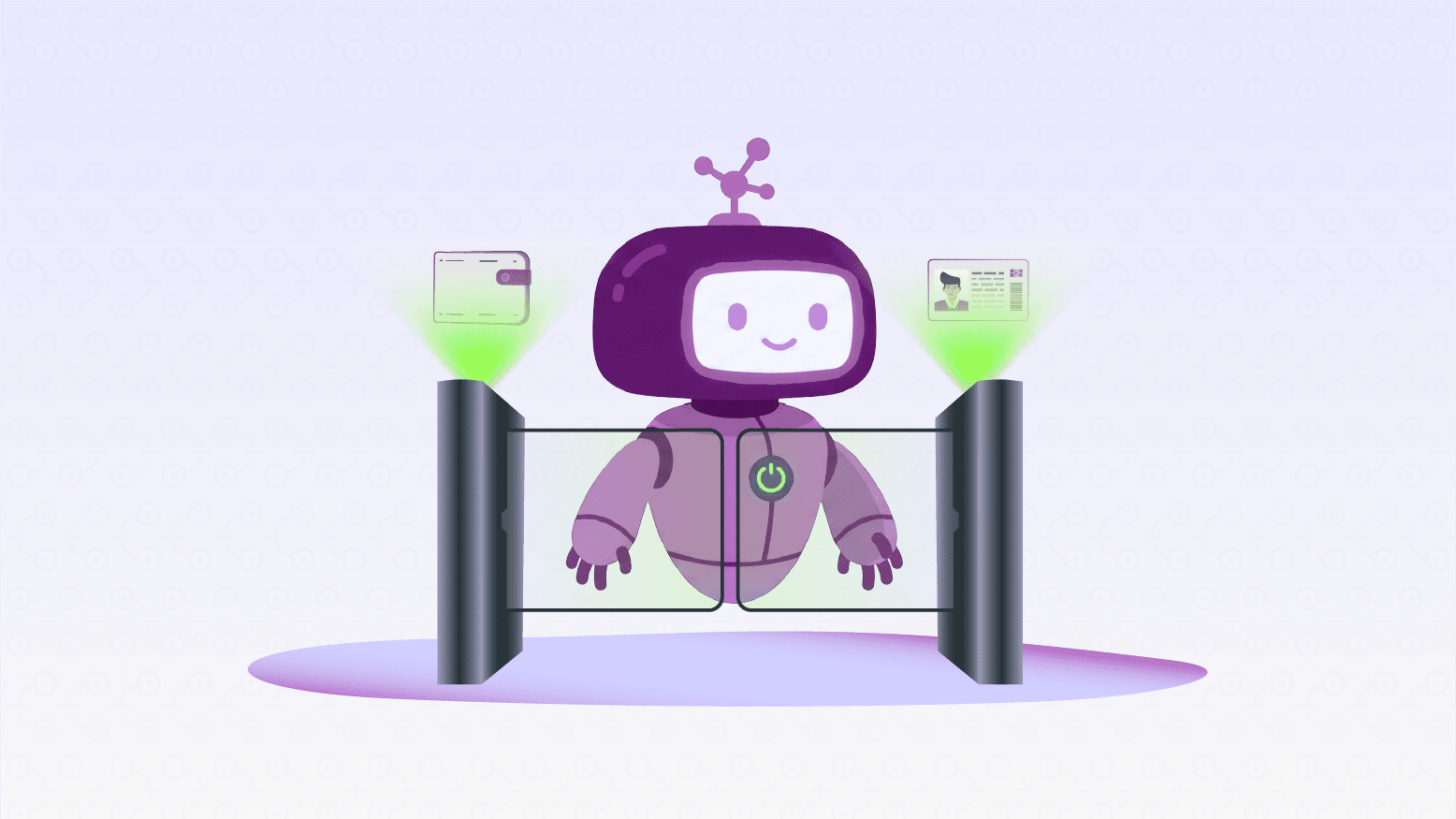
Why 2025 Is The Year AI Agents Get Their Own Wallets (And Passports)