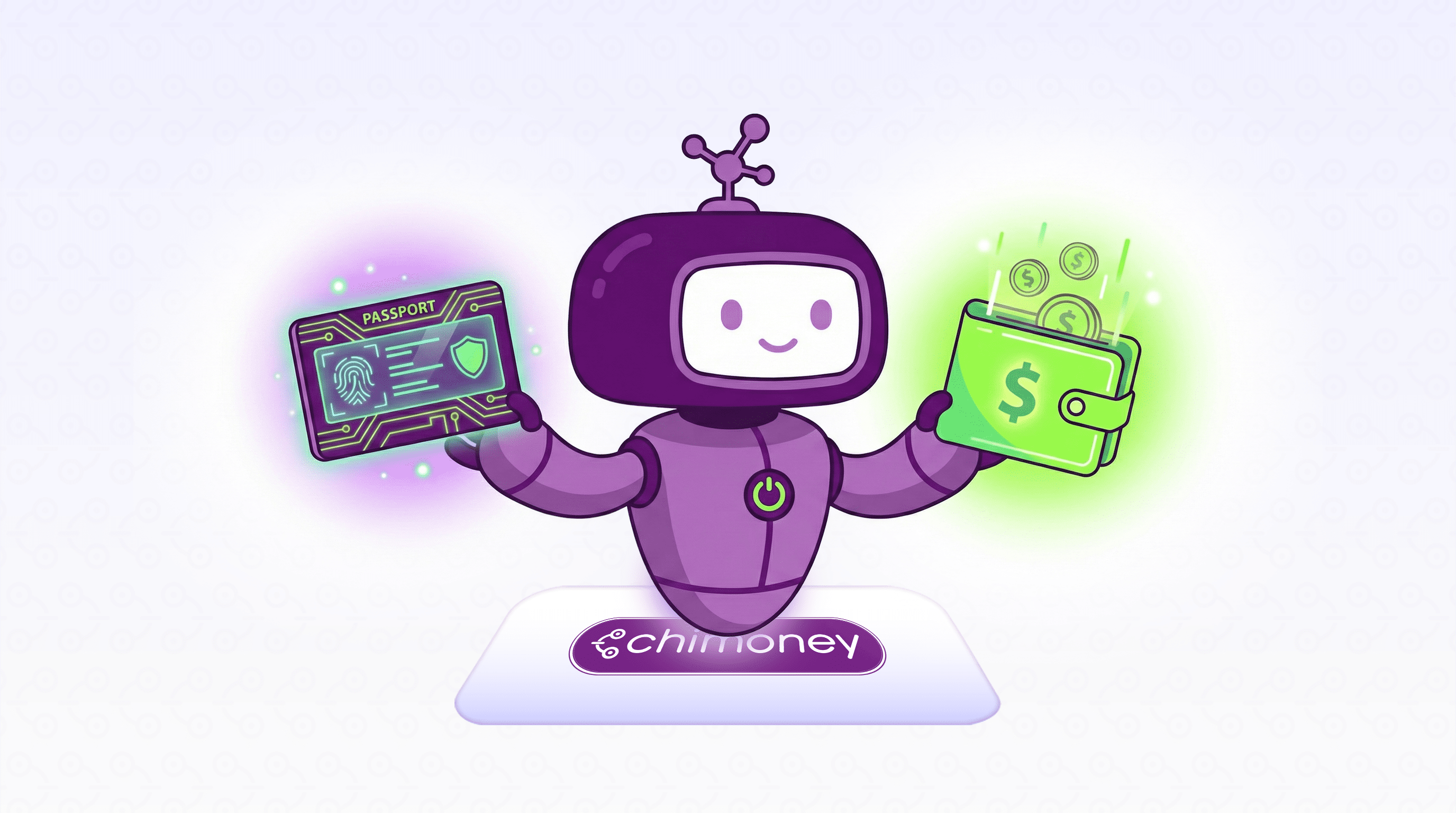Effortless Global Payouts via API: Manage Beneficiaries & Send Money with Chimoney
If you're developing apps or platforms that handle international payments, you’ve probably faced or are facing three major challenges: managing beneficiaries, converting currencies, and processing payouts. These processes can be complex and time-consuming, often requiring multiple integrations and custom-built solutions. Chimoney’s API streamlines everything into a single integration, making global payments easier and more efficient.
In this article, we’ll explore how you can use Chimoney’s API to simplify beneficiary management, currency conversion, and payouts.
We’ll cover the following steps:
- Obtaining your Chimoney API Key
- Fetching beneficiary rules and dynamically constructing forms
- Searching for banks using the bank search endpoint
- Adding and managing beneficiaries
- Generating a currency conversion quote
- Executing a payout to a beneficiary
Step 1: Obtaining Your Chimoney API Key
Before you can start using Chimoney’s API, you need to obtain an API key. This key is required for authenticating all your API requests.
How to Get Your API Key
- Visit sandbox.chimoney.io and create an account if you don’t have one already.
- Log in and navigate to the Developer Dashboard.
- In the Developer Dashboard, locate the option to generate an API key.
- Copy the API key and store it securely.
Note: Your API key is sensitive information. Do not share it publicly or commit it to version control systems like GitHub.
Using the API Key
All API requests must include the X-API-KEY header with your API key. Here’s an example of how to include it in a curl request:
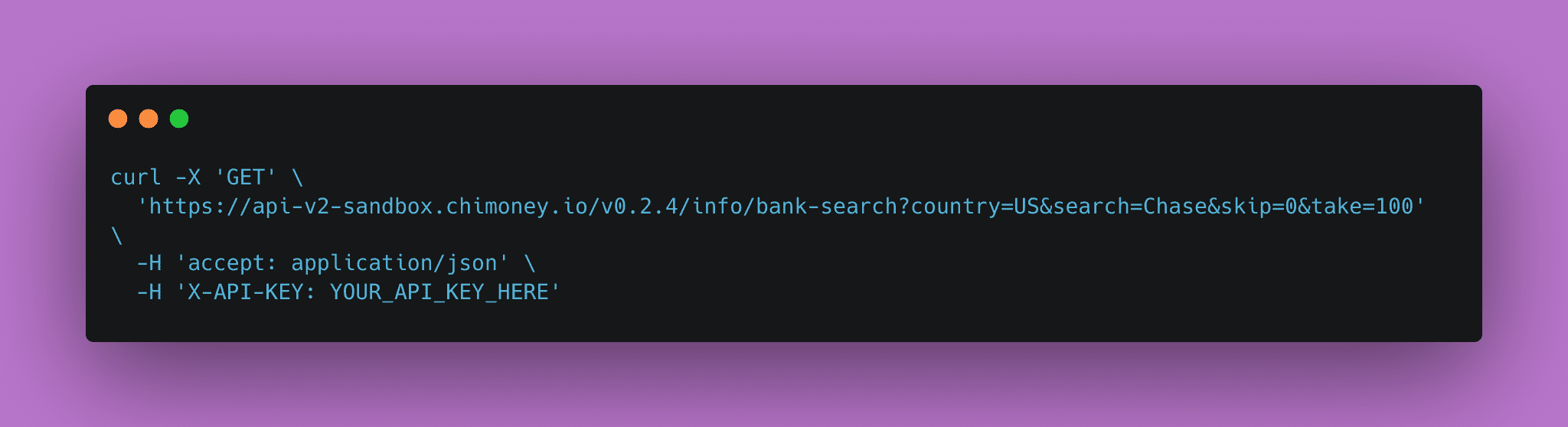
Step 2: Fetching Beneficiary Rules and Dynamically Constructing Forms
Before initiating any transaction, it’s crucial to understand the rules and requirements for sending money to a specific country. Chimoney’s API provides an endpoint to dynamically fetch beneficiary rules, which can be used to construct forms or validation schemas.
Fetch Beneficiary Rules
The /info/beneficiary-rules/{countryCode} endpoint allows you to retrieve the rules for a specific country. This is particularly useful for dynamically constructing forms or validation schemas.
Example Request:
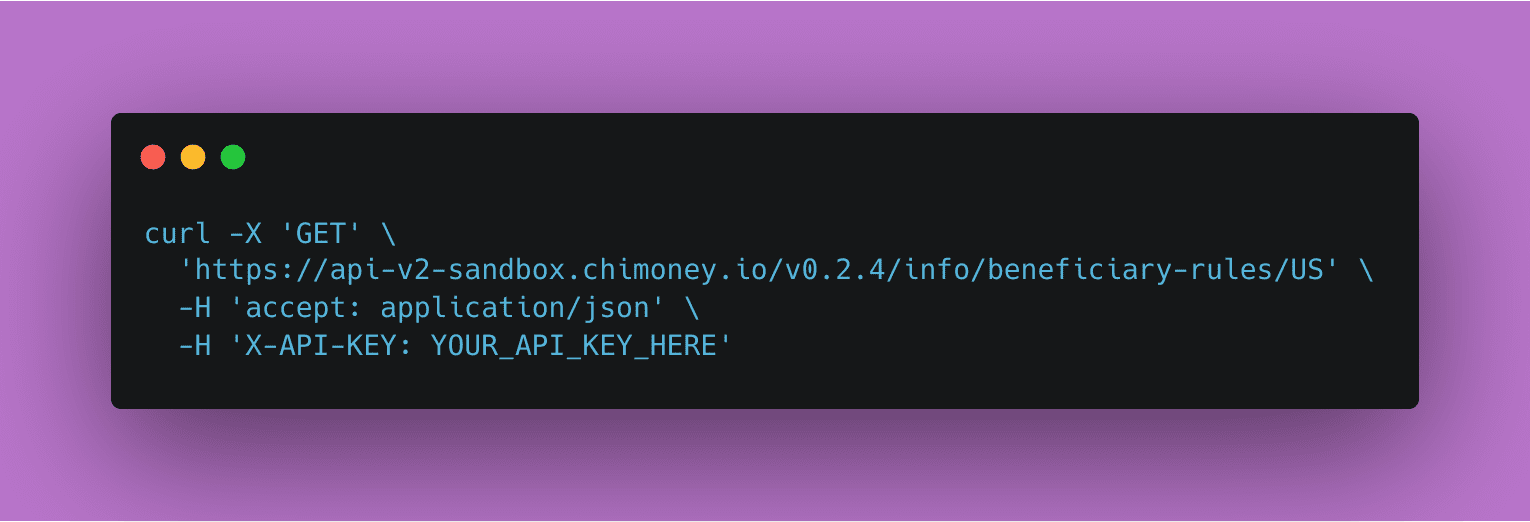
Example Response:
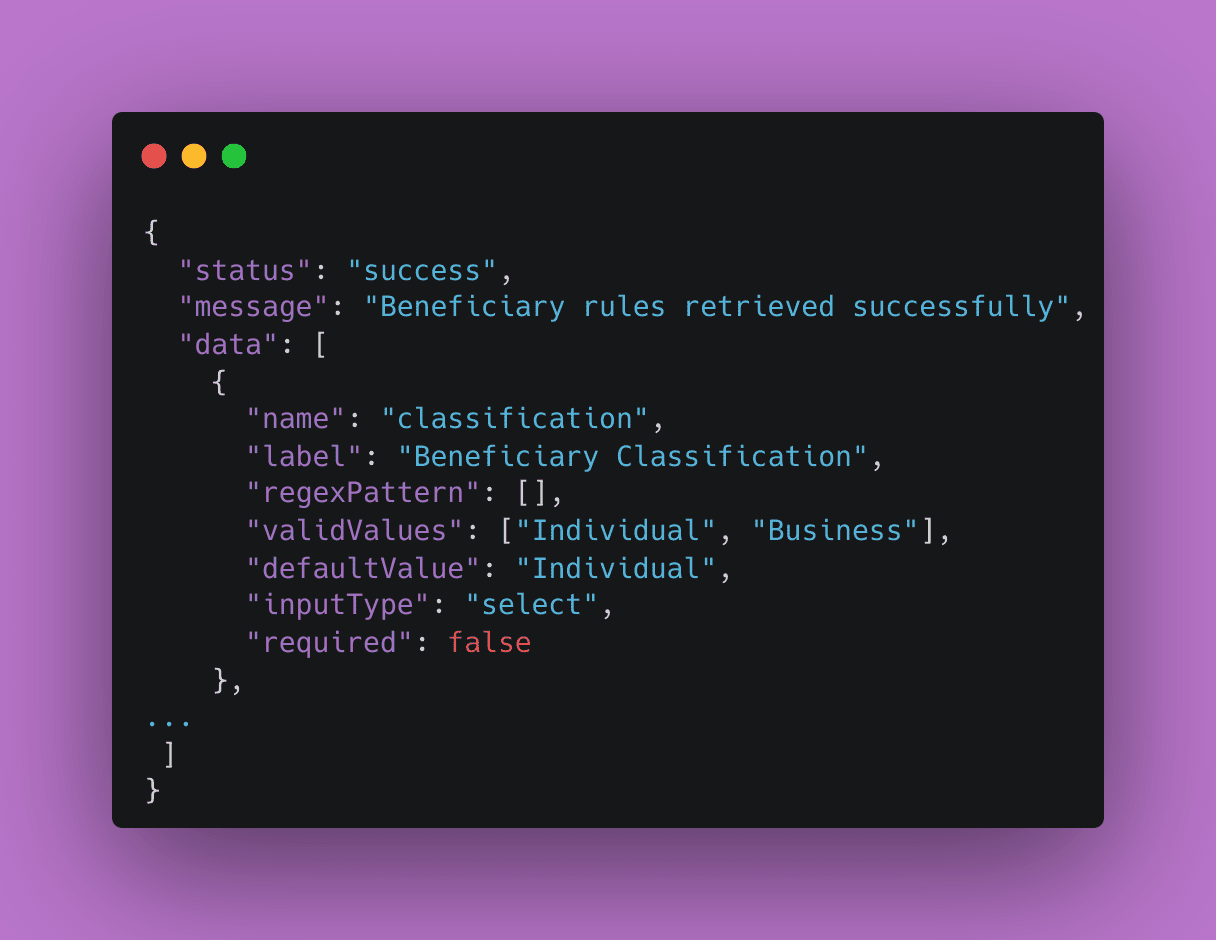
Dynamically Constructing Forms
Using the response from the /info/beneficiary-rules/{countryCode} endpoint, you can dynamically construct a form for adding a beneficiary. Here’s how you can do it:
- Iterate through the rules: Loop through the data array to generate form fields.
- Set field types: Use the
inputTypeproperty to determine the type of input field (e.g., text, select). - Apply validation: Use the
regexPatternandvalidValuesproperties to enforce validation rules. - Set default values: Use the
defaultValueproperty to pre-fill fields where applicable.
Example Form Construction:
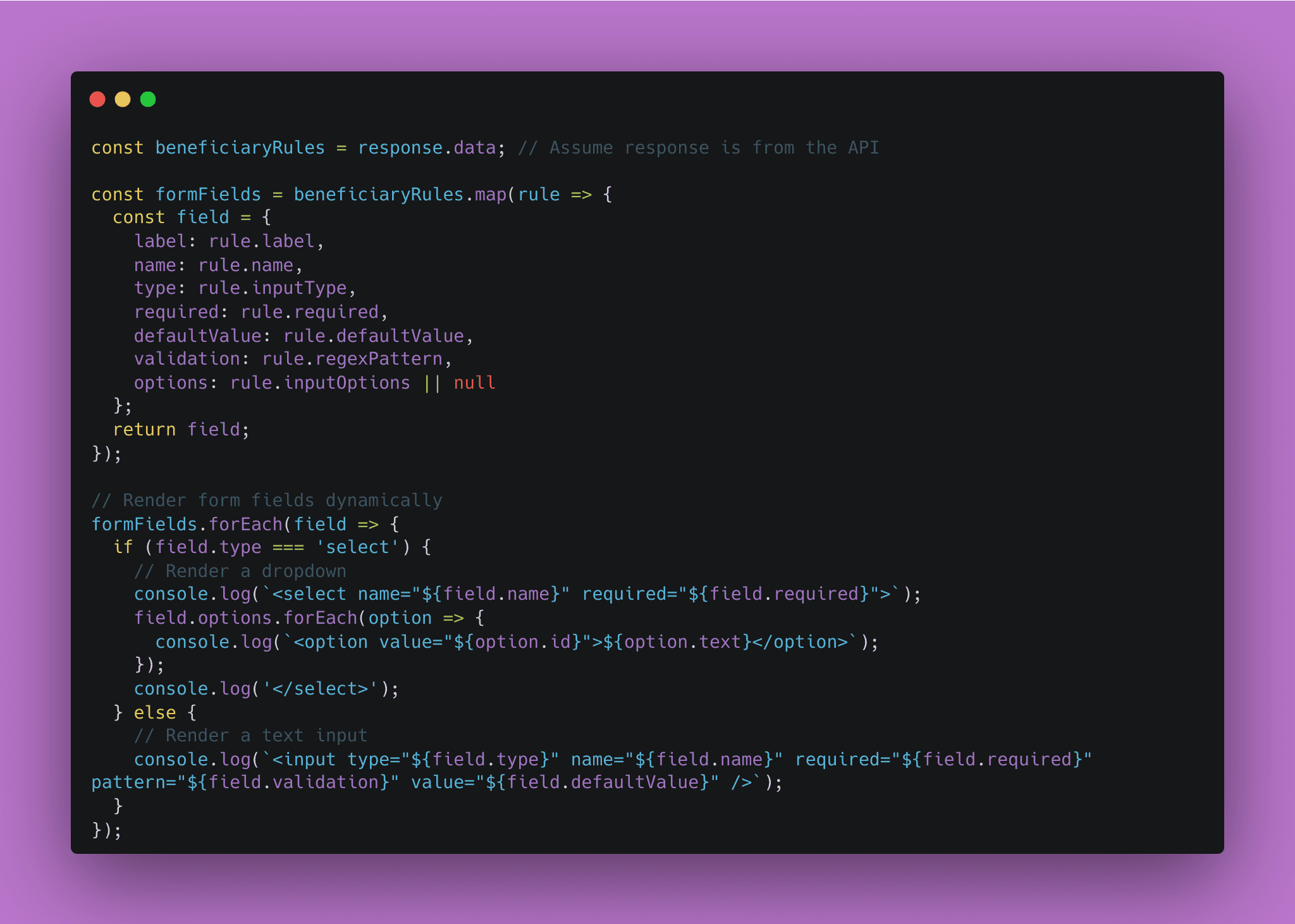
Step 3: Searching for Banks Using the Bank Search Endpoint
To ensure the beneficiary’s bank details are accurate, you can use the /info/bank-search endpoint to search for banks by name or code.
Example Request:
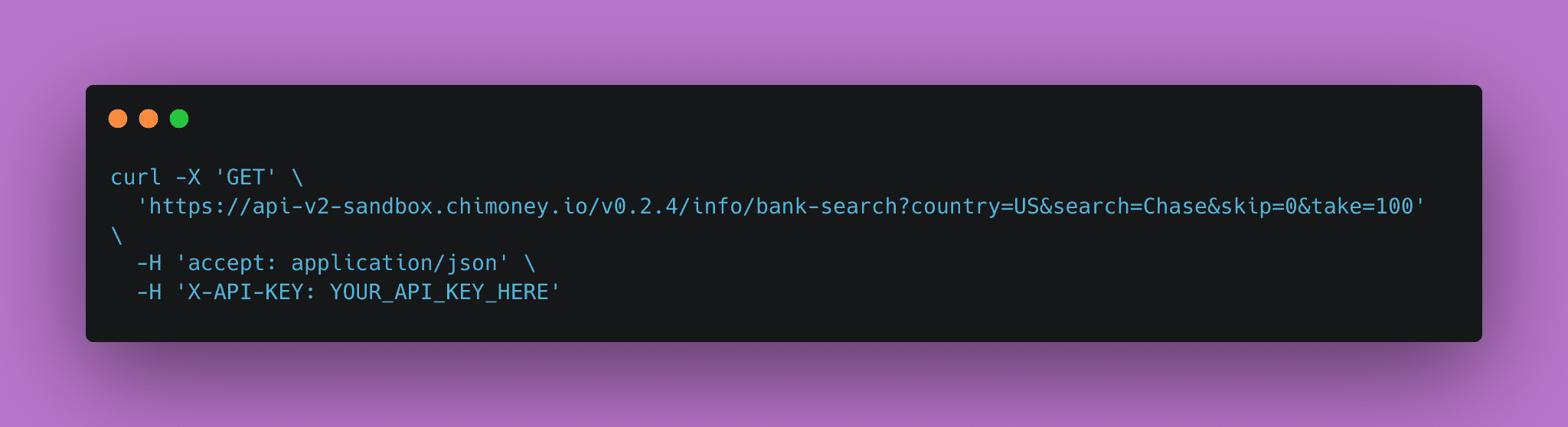
Example Response:
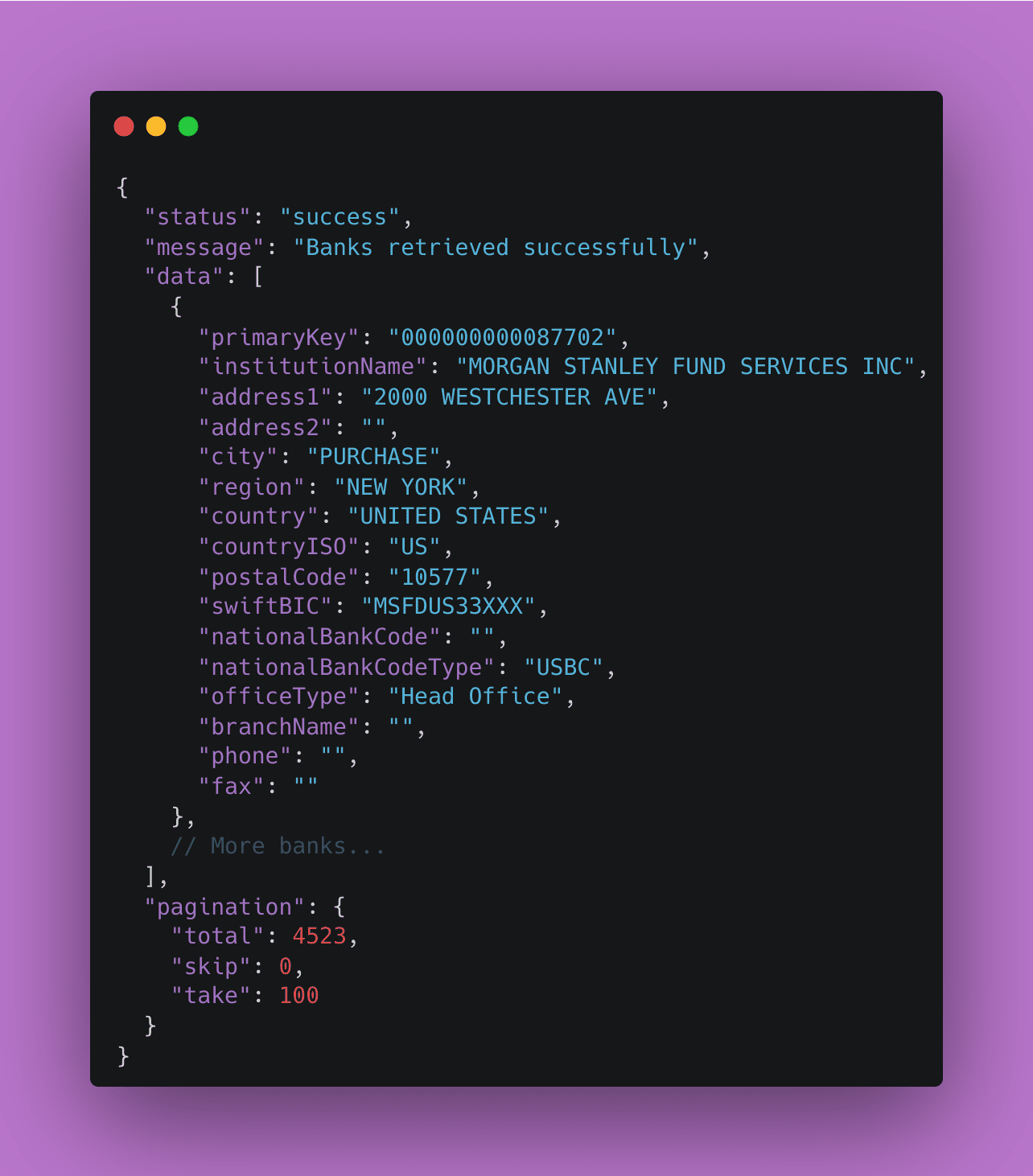
Using the Bank Search Results
The response includes a list of banks matching your search criteria. You can use this information to populate a dropdown or autocomplete field in your form, ensuring that users select a valid bank.
Step 4: Adding and Managing Beneficiaries
Once you’ve fetched the necessary rules and constructed the form, you can proceed to add beneficiaries. Chimoney’s API allows you to create and manage beneficiaries seamlessly.
Add a Beneficiary
The /beneficiary/bank endpoint is used to add a new beneficiary.
Example Request:
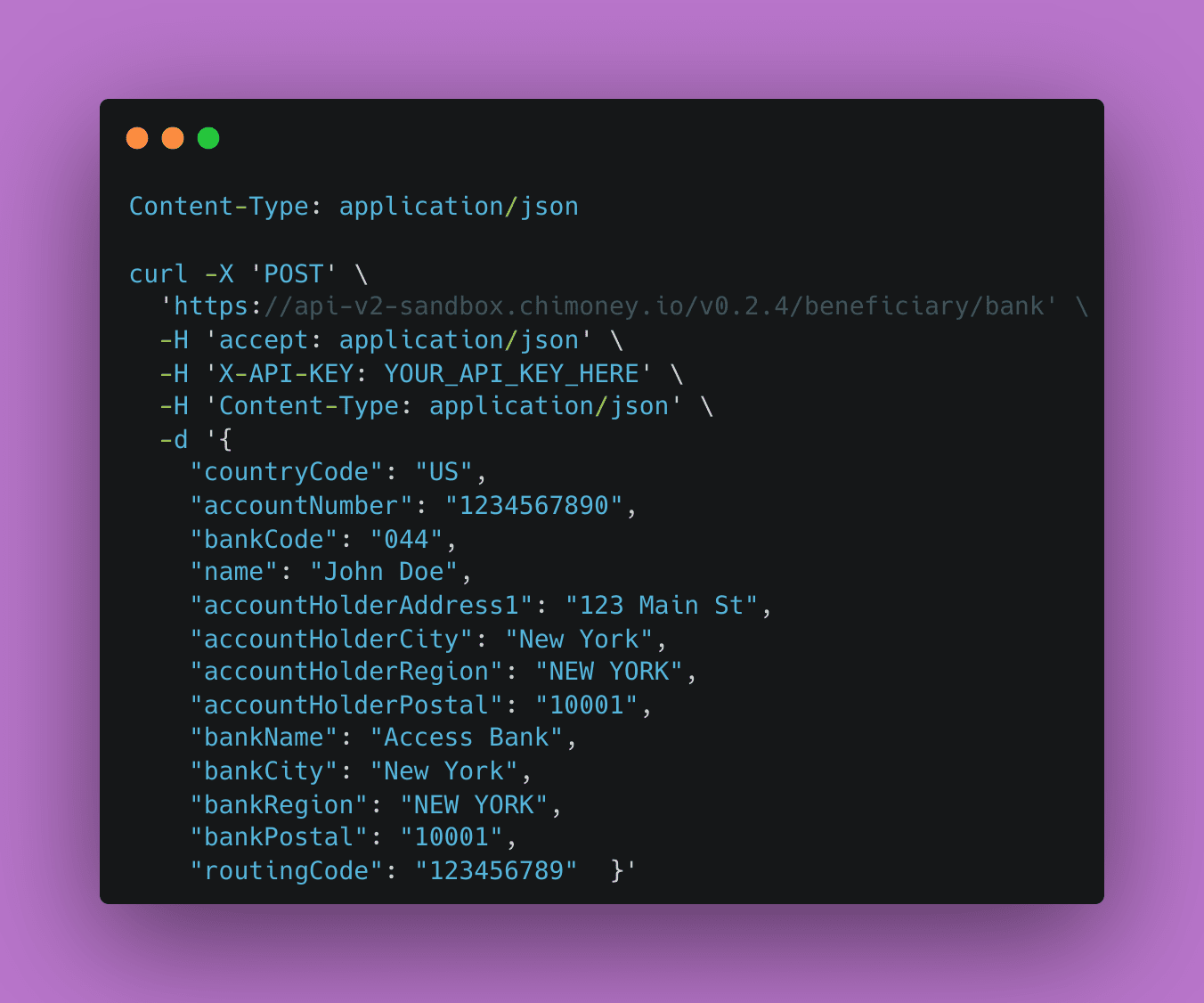
Example Response:
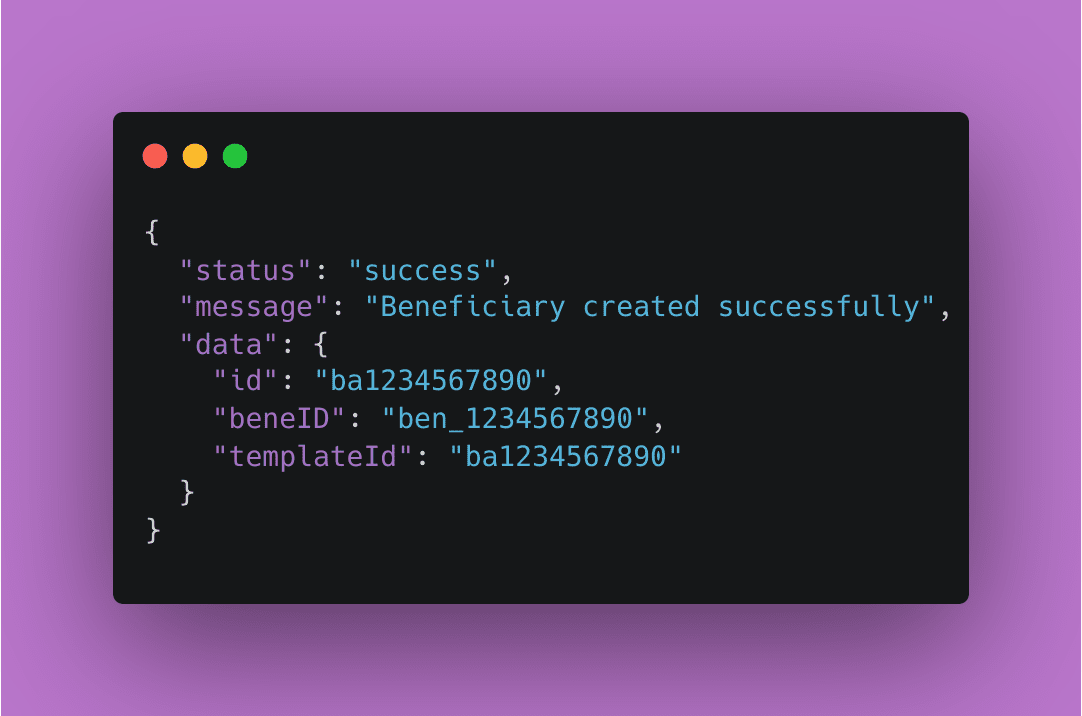
Fetch Beneficiaries
To retrieve a list of all beneficiaries, use the /beneficiary endpoint.
Example Request:
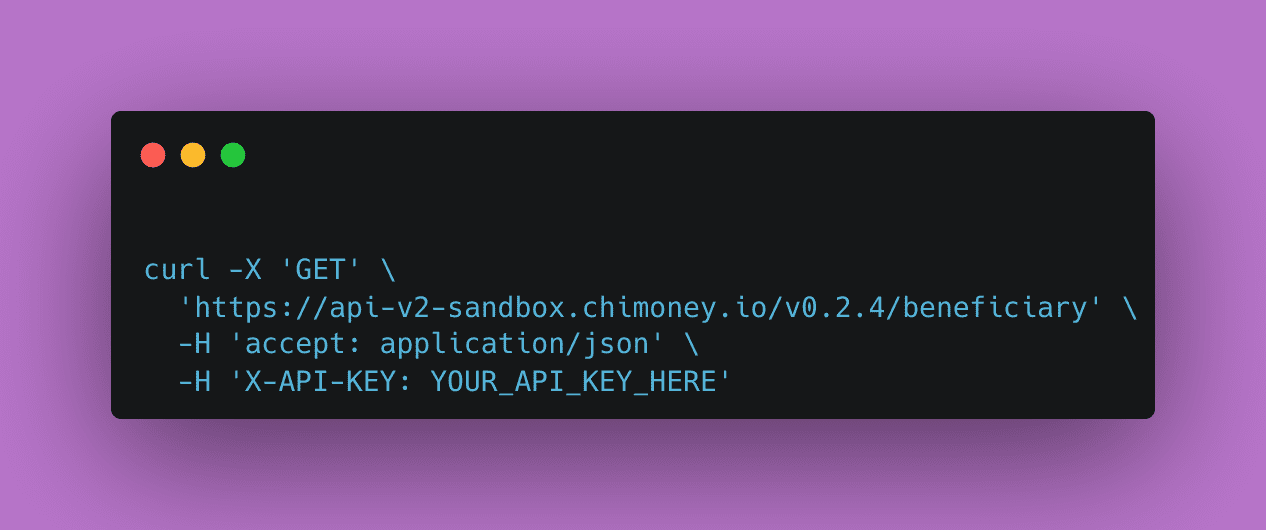
Example Response:
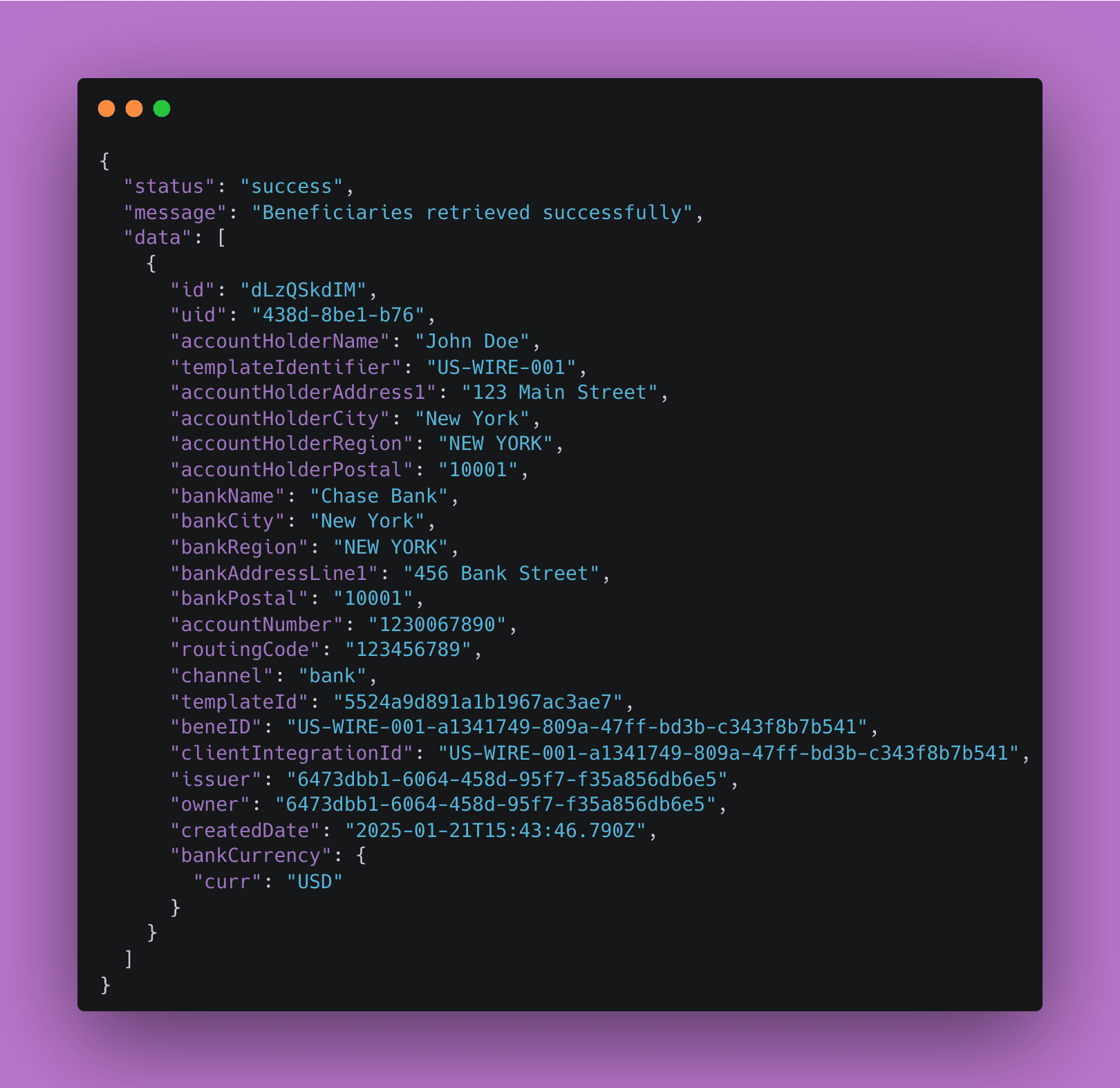
Step 5: Generating a Currency Conversion Quote
Before initiating a multicurrency transfer, you’ll need to generate a quote for the currency conversion. The /multicurrency-wallets/transfer-quote endpoint provides real-time exchange rates and fees.
Example Request:
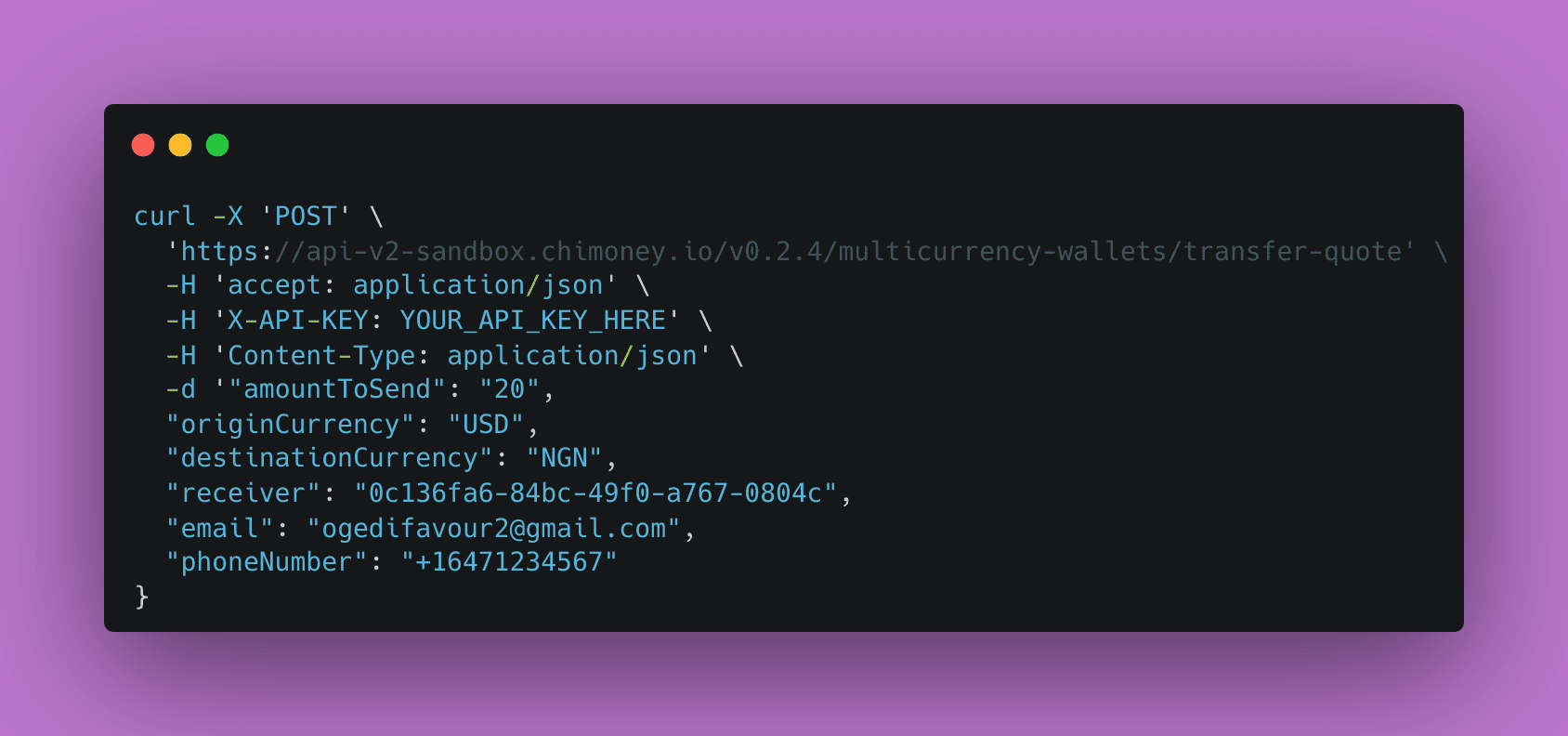
Example Response:
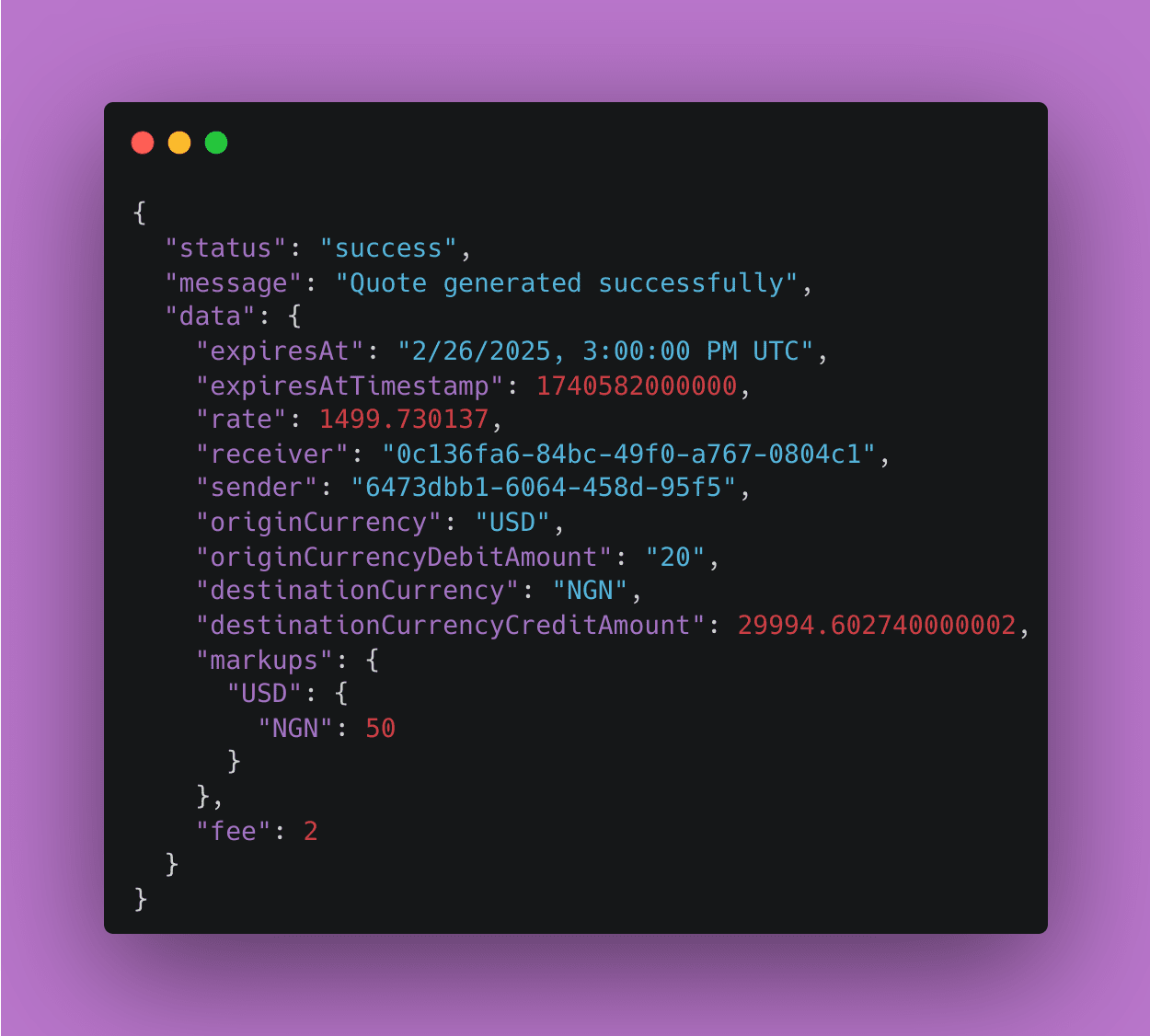
Step 6: Executing a Payout to a Beneficiary
Once you have the beneficiary details and a currency conversion quote, you can execute a payout. The /payouts/chimoney endpoint allows you to send funds to a beneficiary.
Example Request:
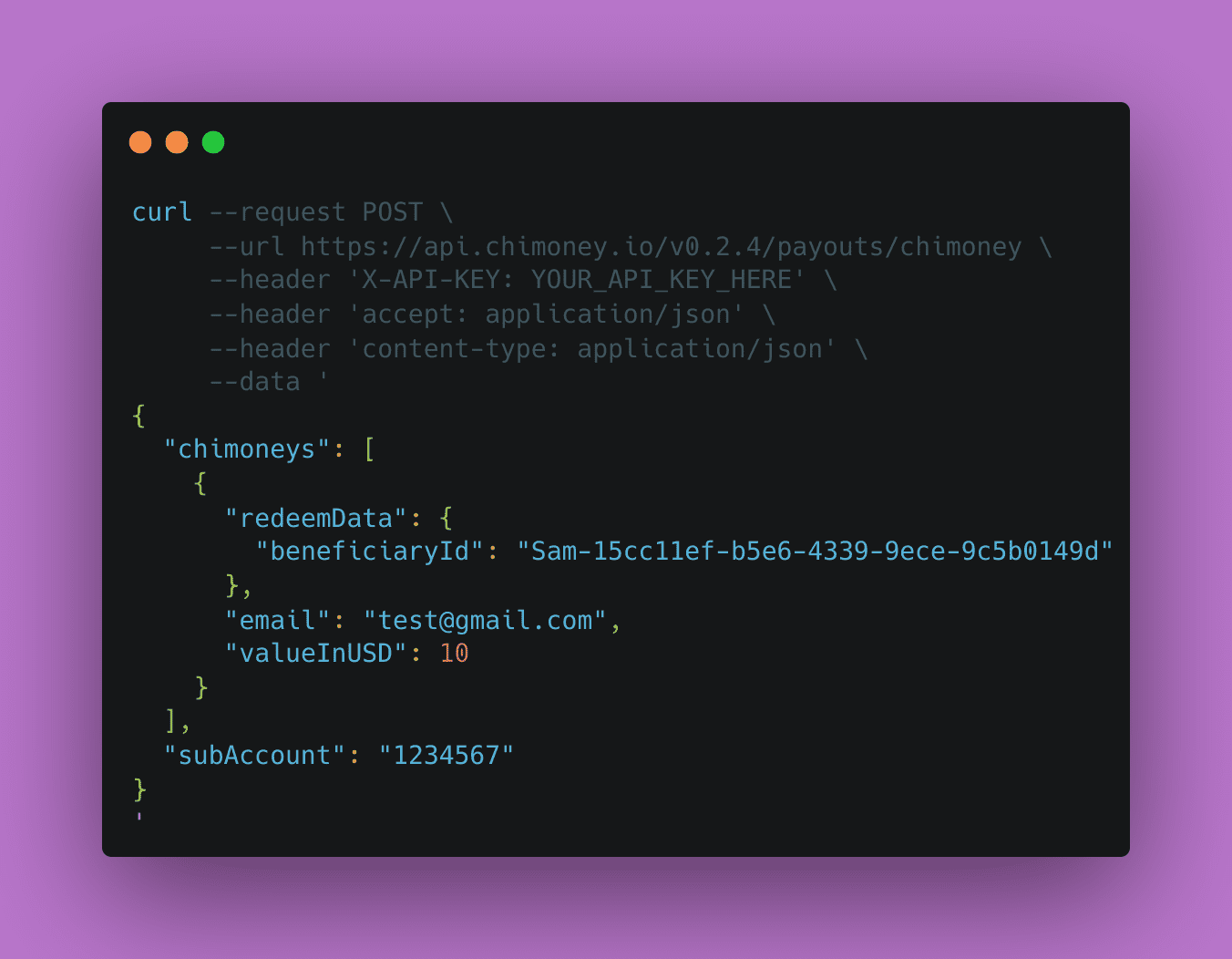
Example Response:
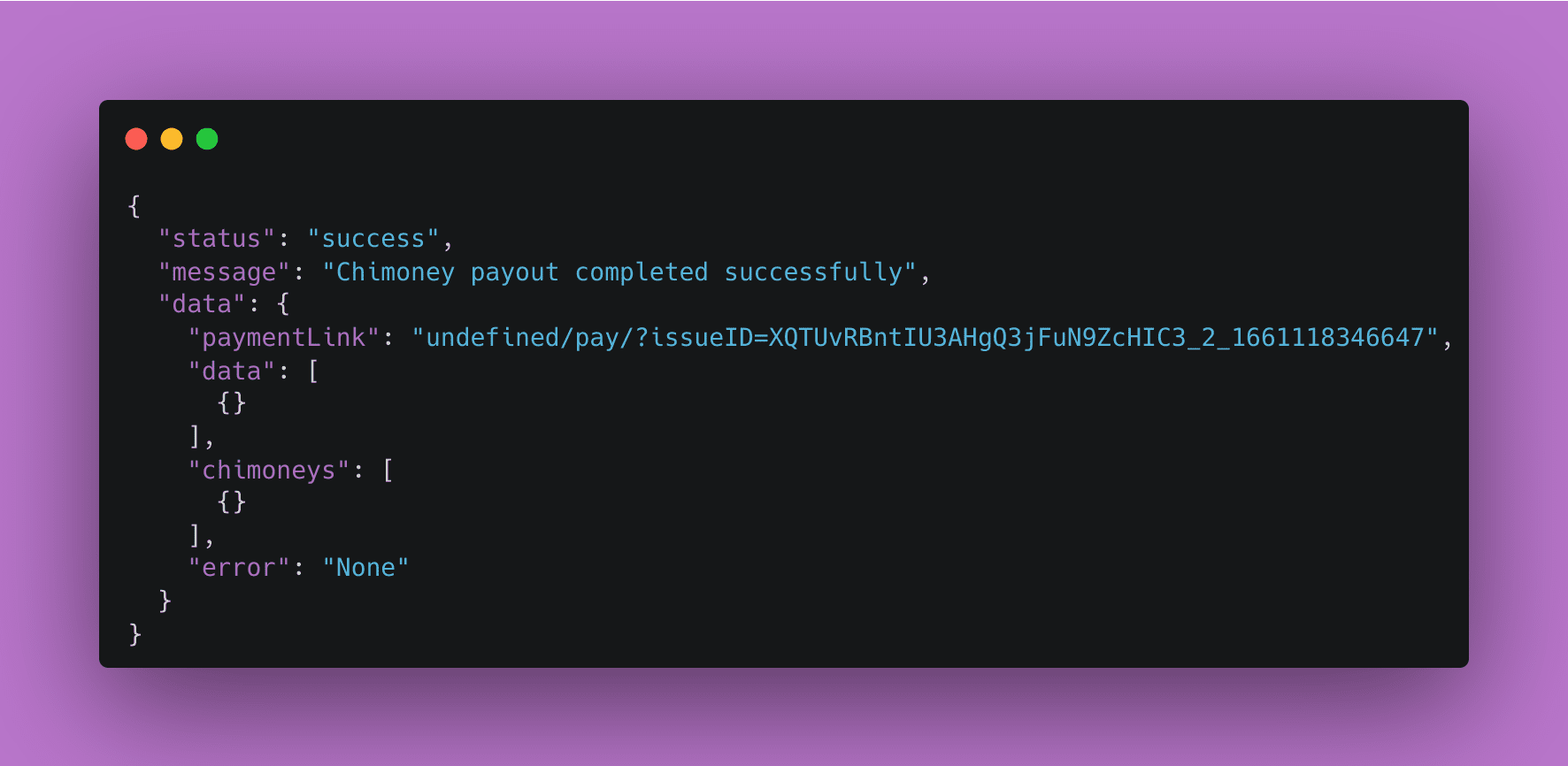
Why Choose Chimoney’s API?
- Global Reach: Our support for multiple currencies and countries means your app can cater for users worldwide.
- Dynamic Rules: You can fetch beneficiary rules dynamically to ensure compliance with local regulations.
- Real-Time Quotes: You can also get real-time currency conversion rates and fees for accurate financial planning.
- Seamless Integration: We have a well-documented APIs and sandbox environment that make integration straightforward and simple.
- Scalability: The Chimoney API is designed to handle high transaction volumes, making it suitable for businesses of all sizes.
Conclusion
Chimoney’s API suite offers a robust and flexible solution for managing cross-border payments, multi-currency wallets, and payouts. This guide will help you integrate these features seamlessly into your application, ensuring a smooth and efficient payment experience for your users.
Get Started Today!
Explore our API Documentation to learn more about available endpoints and features, or book a meeting with us to see how Chimoney can support your business’s payment needs.
Check out these other posts
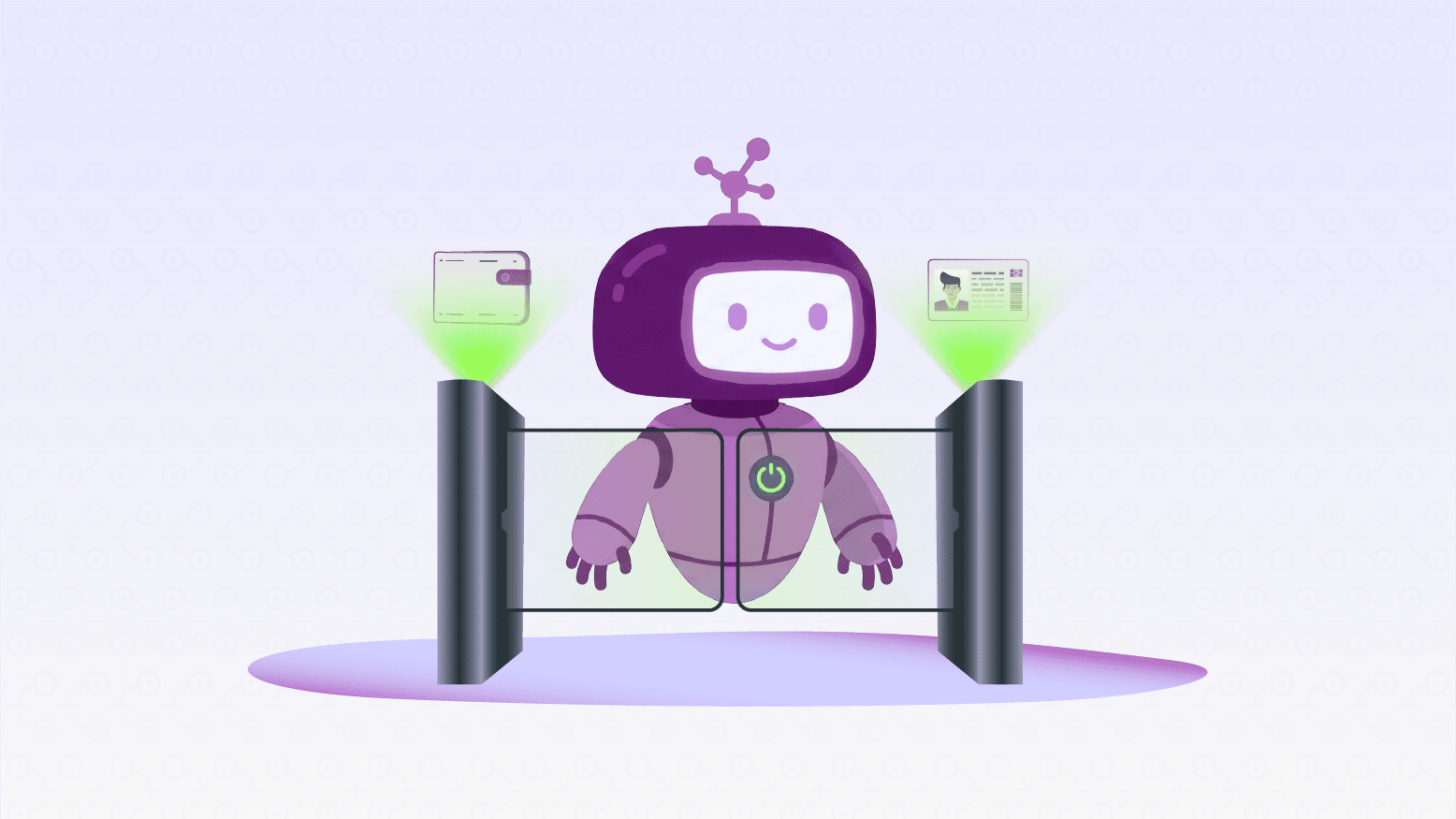
Why 2025 Is The Year AI Agents Get Their Own Wallets (And Passports)